|
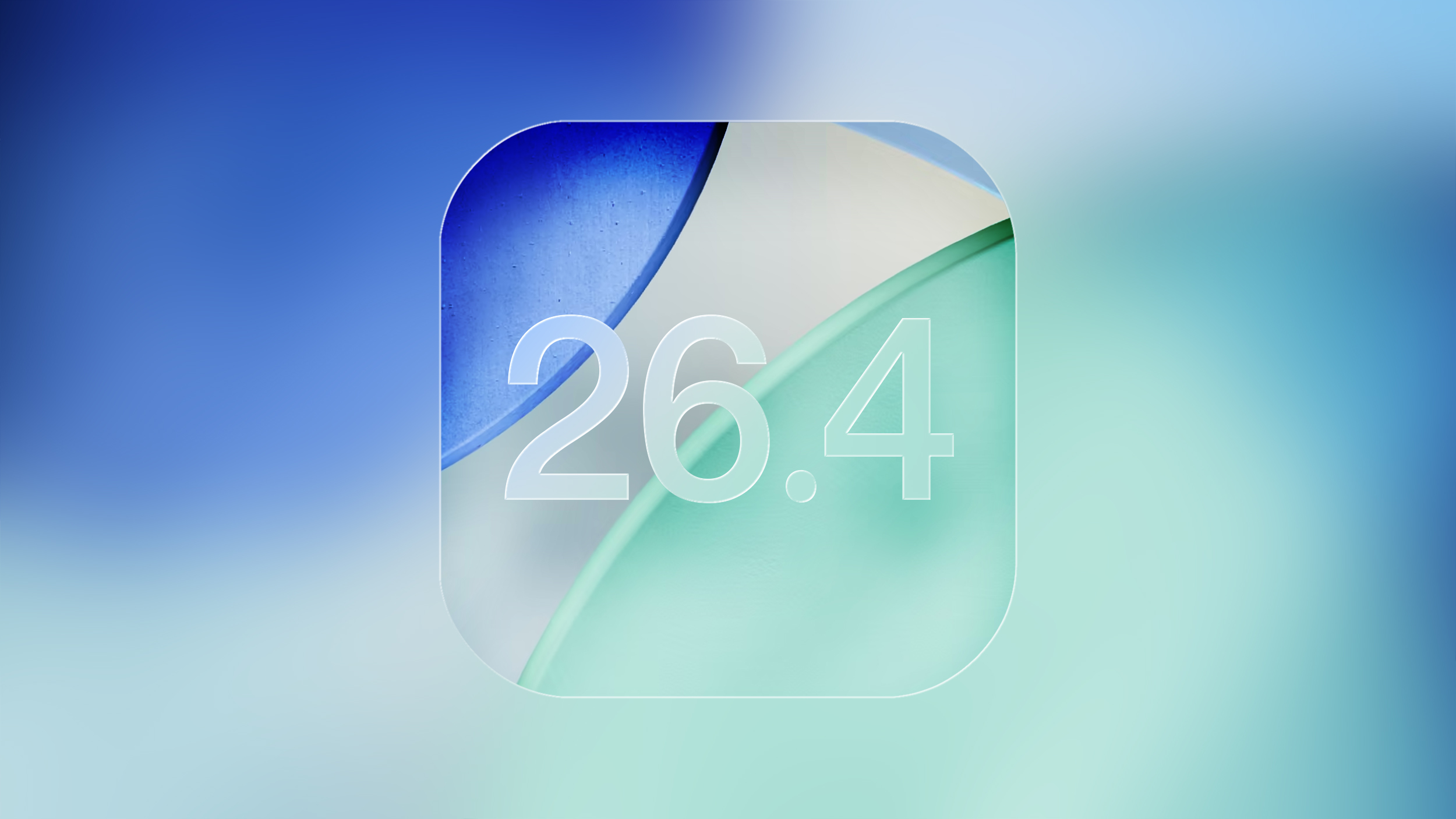 Testing on the iOS 26.4 update is continuing, and Apple released the second beta today. The main new feature is an expansion of RCS encryption testing, but there are a few other small tweaks. Testing on the iOS 26.4 update is continuing, and Apple released the second beta today. The main new feature is an expansion of RCS encryption testing, but there are a few other small tweaks.
|
RELATED ARTICLES | | |
|
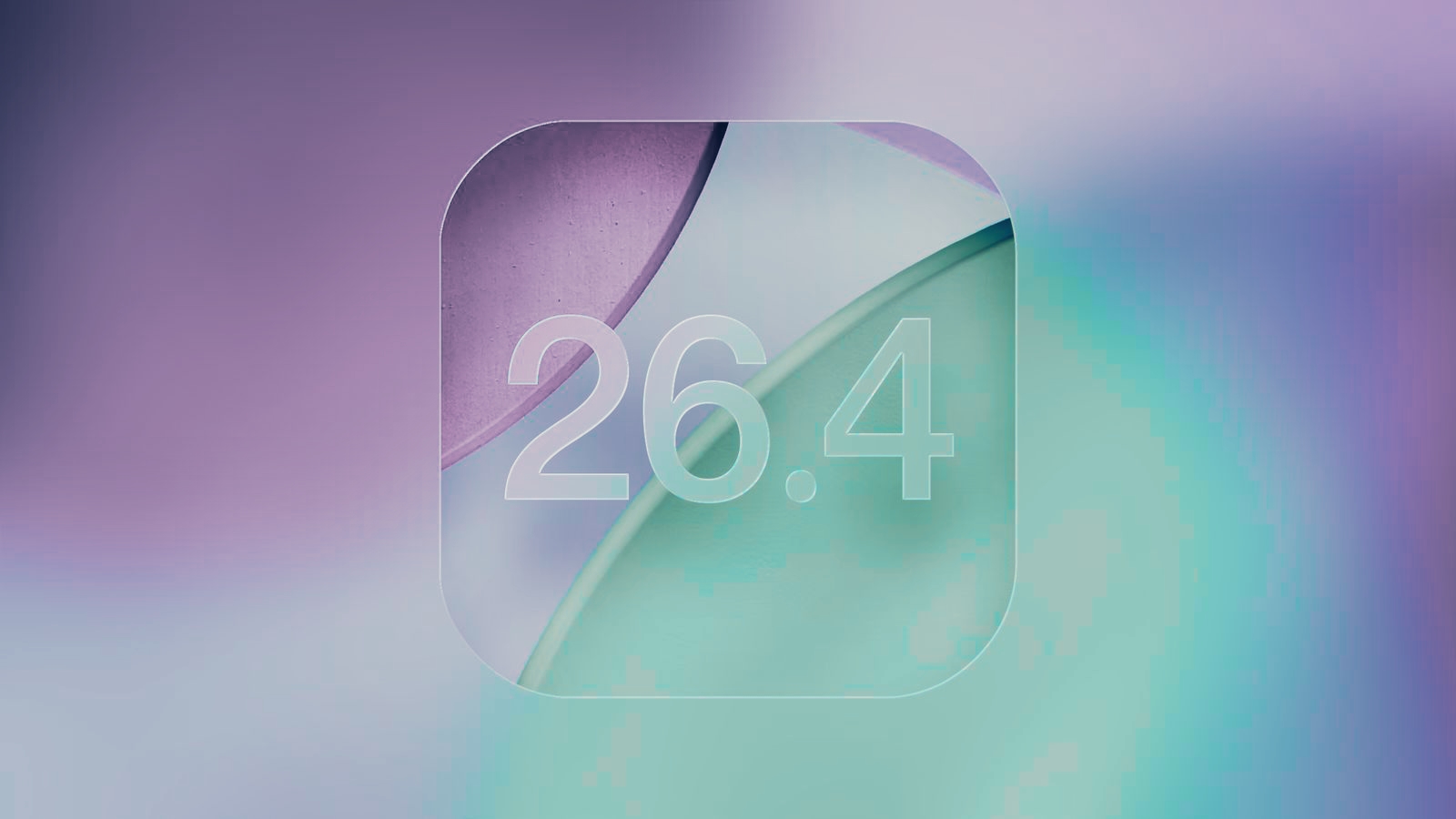 Apple today seeded the second betas of upcoming iOS 26.4 and iPadOS 26.4 updates to developers for testing purposes, with the software coming a week after Apple seeded the first betas. Apple today seeded the second betas of upcoming iOS 26.4 and iPadOS 26.4 updates to developers for testing purposes, with the software coming a week after Apple seeded the first betas.
|
RELATED ARTICLES | | |
|
Ready your wallets if you've been thinking about upgrading your Apple products. According to Bloomberg's Mark Gurman, Apple will announce "at least five products," starting on Monday, March 2, and extending to its scheduled "experience" on Wednesday, March 4.
There's a long list of potential options that Apple could announce next month, but Gurman is confident in a few. According to the report, Apple is "very likely" to reveal the low-cost MacBook, especially considering the event logo's choice of colors that could reference the new laptop colors. Gurman also predicted that Apple could announce the iPhone 17e, since its predecessor was launched last spring, and an iPad Air that's updated with the M4 chip. Previous rumors point to Apple getting ready to drop the upgraded MacBook Pro, which will likely get M5 Pro and Max chips, and the new MacBook Air with the base M5 chip. If that wasn't enough, Apple could even debut the refreshed Mac Studio and a new Apple Studio Display since the two desktop-oriented options were already expected to be released in the first half of the year.
|
|
Tesla has stopped using the term "Autopilot" to sell its cars in California, thereby avoiding a 30-day sales and manufacturing ban in the state. If you'll recall, a California administrative law judge ruled in December that the automaker misled consumers by using the terms "Autopilot" and "Full Self-Driving." The judge recommended the suspension, but the California DMV gave Tesla 60 days to remove any untrue and misleading language in its marketing materials. In its announcement, the DMV said Tesla has taken corrective action and has stopped using Autopilot for marketing. Prior to that, the automaker has already clarified that driver supervision is still needed with Full Self-Driving.
The judge was ruling on a complaint the DMV made back in 2022, wherein the agency accused Tesla of making and disseminating misleading statements. It argued that starting in May 2021, Tesla used deceptive marketing materials with the labels "Autopilot" and "Full Self-Driving Capability," as well as claimed that the "system is designed to be able to conduct short and long-distance trips with no action required by the person in the driver's seat." In reality, the vehicles equipped with those features "could not at the time of those advertisements, and cannot now, operate as autonomous vehicles," the DMV said.
A ban in California could have had a huge effect on the company, seeing as the state acc
|
|
ExpressVPN is back on sale again, and its two-year plans are up to 81 percent off right now. You can get the Advanced tier for $88 for 28 months. This is marked down from the $392 that this time frame normally costs. On a per-month basis, it works out to roughly $3.14 for the promo period.
We've consistently liked ExpressVPN because it's fast, easy to use and widely available across a large global server network. In fact, it's our current pick for best premium VPN. One of the biggest drawbacks has always been its high cost, and this deal temporarily solves that issue.
In our review we were able to get fast download and upload speeds, losing only 7 percent in the former and 2 percent in the latter worldwide. We found that it could unblock Netflix anywhere, and its mobile and desktop apps were simple to operate. We gave ExpressVPN an overall score of 85 out of 100.
The virtual private network service now has three tiers. Basic is cheaper with fewer features, while Pro costs more and adds extra perks like support for 14 simultaneous devices and a password manager. Advanced sits in the middle and includes the password manager but only supports 12 devices.
This article originally appeared on Engadget at https://www.engadget.com/deals/save-up-to-81-percent-on-expressvpn-two-year-plans-right-now-180602273.html?src=rss
|
|
 We're recapping this week's best Apple-related deals below, and it includes solid discounts on AirPods 4, AirPods Pro 3, Apple Watch Series 11, and a few sales from Samsung and Satechi. We're recapping this week's best Apple-related deals below, and it includes solid discounts on AirPods 4, AirPods Pro 3, Apple Watch Series 11, and a few sales from Samsung and Satechi.
|
|
There's really only one problem: my laptop is too old for a Windows 11 update. On October 14th, 2025, Windows 10 will reach the end of its life period, which means no new features or security updates. The former is not a big problem. The latter will be a disaster.
I'm not alone in this situation. Over 50 percent of users are still running Windows 10, and this figure is gradually dropping. How many will have updated in six months' time is anyone's guess, but whatever the percentage, one thing is clear. A large proportion of the world's 1.6 billion Windows PCs will still be running Windows 10 on October 14th, 2025.
What makes this challenging is that Windows 11 is so technically demanding that it's not possible to update all fully functional computers. Sadly, my six-year-old laptop is one of them.
If Microsoft stops updating Windows 10, it wo
|
|


