|
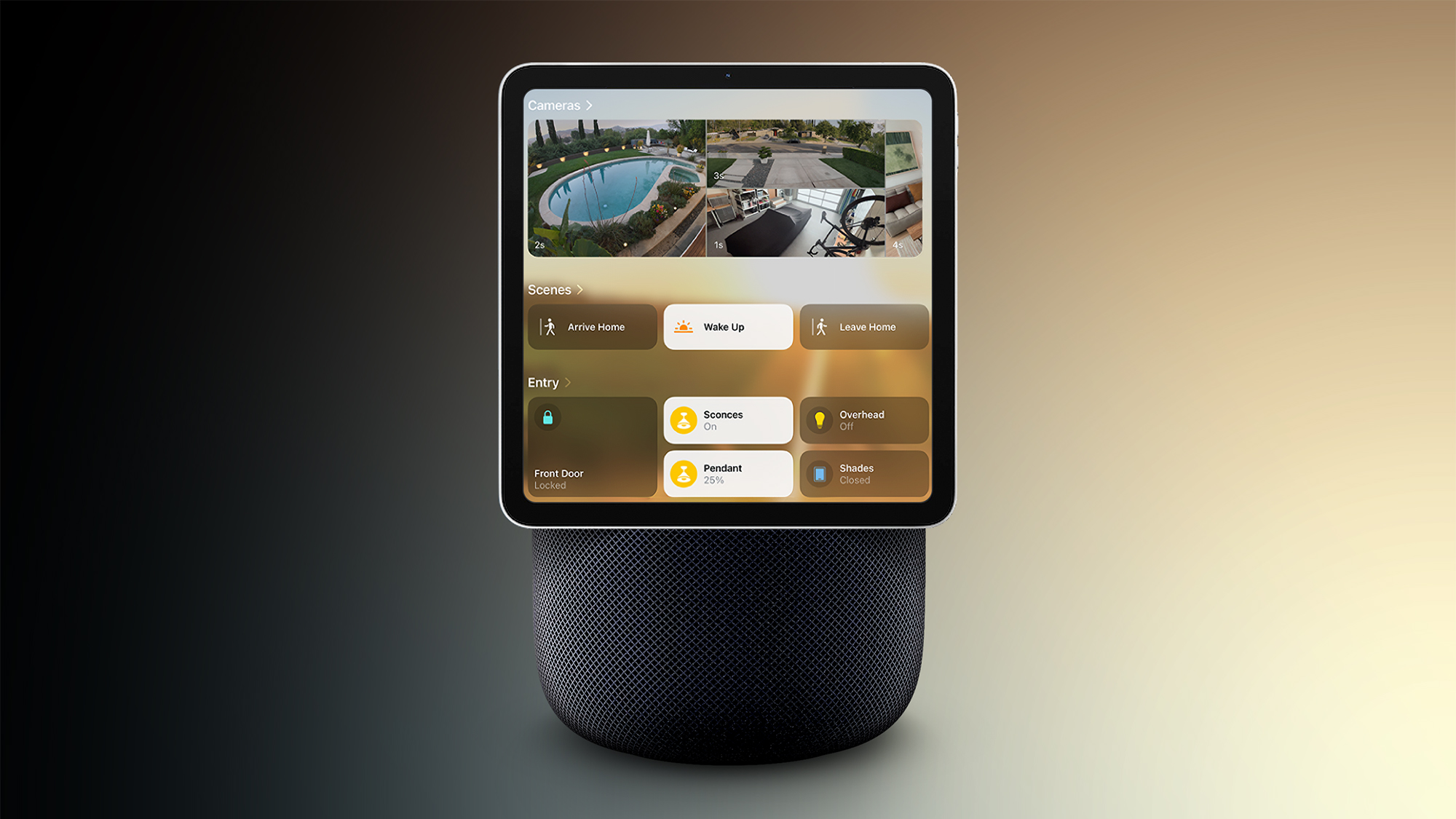 Apple's smart home hub will likely launch in 2026, according to Bloomberg's Mark Gurman. Apple's smart home hub will likely launch in 2026, according to Bloomberg's Mark Gurman.
|
|
If you're not a fan of predictive text or autocorrect, you can turn them off in a few easy steps.
|
|
 In the early to mid-1990s, Apple released a wide range of quirky and unique products, ranging from printers and digital cameras to a video game console and a PDA with a keyboard. Steve Jobs nixed the vast majority of these products upon his return to Apple in 1997, helping the company to regain its focus and avoid impending bankruptcy. In the early to mid-1990s, Apple released a wide range of quirky and unique products, ranging from printers and digital cameras to a video game console and a PDA with a keyboard. Steve Jobs nixed the vast majority of these products upon his return to Apple in 1997, helping the company to regain its focus and avoid impending bankruptcy.
|
|
This is an easy DIY product consisting of a central hub, one door/window sensor, and a keyfob for arming and disarming. Once you have it set up, you can add Abode's reasonably priced motion sensors, smart lock, security camera, video doorbell, and keypad (for arming/disarming) as you need them. You can also arm/disarm the system with the keyfob or the Abode app on your phone. You can read about our personal experience with the product in our Abode Security System review from 2024.
The Abode Security Kit is compatible with both Amazon's Alexa and the Google Home ecosystem, and it comes with the option to add one of Abode's monitoring services. With the Standard Plan ($75 per year), you need to notify the monitoring center when your system goes into an alarm state (there's a 93dB siren in the hub), they can then dispatch first responders to your home.
With the Pro plan ($240 per year, currently discounted to $199), the monitoring center is automatically notified when your system sounds the alarm. You also get 4G cellular backup with the higher-priced plan, which keeps your system connected should your primary broadband connection fail. There's a backup battery in the hub to keep the system operational during a blackout.
You'll need to hardwire the hub to your router to set things up, but it can operate on your 2.4GHz Wi-Fi network after that. The sensor and keyfob come pre-paired to the hub out of the box, making it very easy to set up.
At its regular price, the Abo
|
|
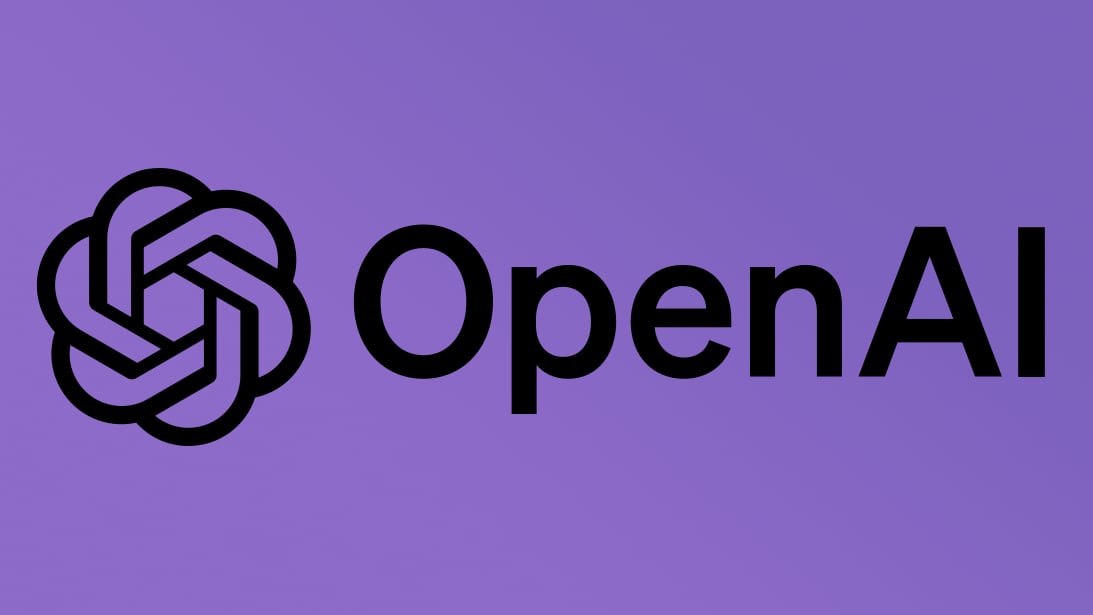 OpenAI is planning to introduce a web browser that would be available as an alternative to Safari and Google Chrome, reports Reuters. The AI-powered web browser is "close" to being ready to launch, and it will debut in the coming weeks. OpenAI is planning to introduce a web browser that would be available as an alternative to Safari and Google Chrome, reports Reuters. The AI-powered web browser is "close" to being ready to launch, and it will debut in the coming weeks.
|
|
The Apple TV is one of the best streaming devices you can get right now to add Netflix, Disney , Max and other streaming apps to your boring old TV. It costs more than the competition, but it offers a more polished experience (the screensavers are worth the price of admission) as well as more privacy protections.
One perk of Apple TV you may not know about is its support for several native VPN apps. You can use a VPN to unlock shows, movies, and sporting events that are usually restricted to other territories. If you use a VPN to change your IP address to a different virtual location, you can fool streaming sites into changing what content they make available. Here's how to use a VPN on your Apple TV and why you might want to install one.
How to use a VPN on Apple TV
As of the September 2023 release of the tvOS 17 software update, the Apple TV platform supports third-party VPN apps. Setting them up is easy; just follow these steps (these may vary slightly between VPNs):
In the Apple TV App Store, search for the VPN you want to download or search for the keyword "VPN" to see your options.
Download and install your chosen VPN.
Sign up or log in.
Choose a server location in a different country.
Once the VPN is up and running, return to the home screen and run the streaming app of your choice. In some cases, it will give you access to a new set of programming options based on your new virtual location.
We have a comprehensive guide on
|
|

