|
There's no official word on a sale yet but it's likely that another Spring Sale will happen soon
|
|
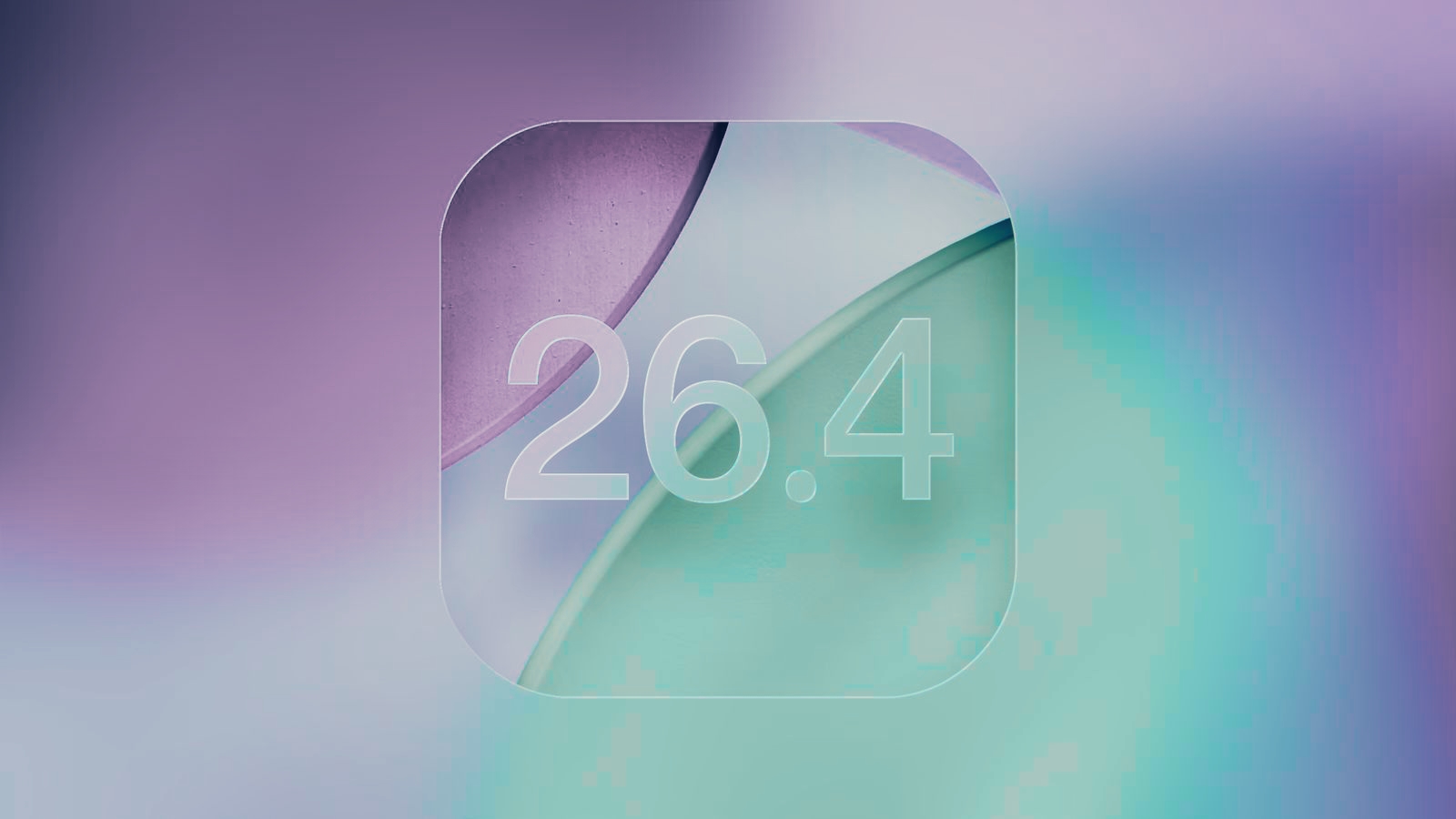 Apple today seeded the second betas of upcoming iOS 26.4 and iPadOS 26.4 updates to developers for testing purposes, with the software coming a week after Apple seeded the first betas. Apple today seeded the second betas of upcoming iOS 26.4 and iPadOS 26.4 updates to developers for testing purposes, with the software coming a week after Apple seeded the first betas.
|
RELATED ARTICLES | | |
|
Dragon-types are extremely powerful in this Pokemon game. Here's how to catch them early and strengthen your team.
|
|
Nothing has been slow-dripping news about the upcoming Phone 4a for a few days now, with a promise to reveal the handset on March 5. However, the company jumped the gun a bit and just posted an actual photo of the hardware. It looks pretty nifty, even if we don't have any real-deal specs just yet.
The image shows the handset from behind, displaying the company's trademark transparent design. The picture also features the redesigned Glyph Bar, which was first teased last week. This is a light-based notification system that features individually controlled mini-LEDs that light up in various ways to notify the user of missed calls and stuff like that. You can spot it next to the camera bump.
Phone (4a). 5 March, 10:30 GMT. pic.twitter.com/n3ZtbTmYIv
— Nothing (@nothing) February 23, 2026
That's about all we know right now, though there are plenty of industry rumors. It's been reported that the Nothing Phone 4a will feature a Snapdragon 7-series chip and that the reveal will be accompanied by a Pro model with a more powerful camera. The Nothing Phone 3a was also launched alongside the 3a Pro.
We loved the 3a and 3a Pro, calling both "an easy recommendation." Let's hope this car
|
|
Tesla has stopped using the term "Autopilot" to sell its cars in California, thereby avoiding a 30-day sales and manufacturing ban in the state. If you'll recall, a California administrative law judge ruled in December that the automaker misled consumers by using the terms "Autopilot" and "Full Self-Driving." The judge recommended the suspension, but the California DMV gave Tesla 60 days to remove any untrue and misleading language in its marketing materials. In its announcement, the DMV said Tesla has taken corrective action and has stopped using Autopilot for marketing. Prior to that, the automaker has already clarified that driver supervision is still needed with Full Self-Driving.
The judge was ruling on a complaint the DMV made back in 2022, wherein the agency accused Tesla of making and disseminating misleading statements. It argued that starting in May 2021, Tesla used deceptive marketing materials with the labels "Autopilot" and "Full Self-Driving Capability," as well as claimed that the "system is designed to be able to conduct short and long-distance trips with no action required by the person in the driver's seat." In reality, the vehicles equipped with those features "could not at the time of those advertisements, and cannot now, operate as autonomous vehicles," the DMV said.
A ban in California could have had a huge effect on the company, seeing as the state acc
|
|
There's really only one problem: my laptop is too old for a Windows 11 update. On October 14th, 2025, Windows 10 will reach the end of its life period, which means no new features or security updates. The former is not a big problem. The latter will be a disaster.
I'm not alone in this situation. Over 50 percent of users are still running Windows 10, and this figure is gradually dropping. How many will have updated in six months' time is anyone's guess, but whatever the percentage, one thing is clear. A large proportion of the world's 1.6 billion Windows PCs will still be running Windows 10 on October 14th, 2025.
What makes this challenging is that Windows 11 is so technically demanding that it's not possible to update all fully functional computers. Sadly, my six-year-old laptop is one of them.
If Microsoft stops updating Windows 10, it wo
|
|
