|
Anthropic is issuing a call to action against AI "distillation attacks," after accusing three AI companies of misusing its Claude chatbot. On its website, Anthropic claimed that DeepSeek, Moonshot and MiniMax have been conducting "industrial-scale campaigns…to illicitly extract Claude's capabilities to improve their own models."
Distillation in the AI world refers to when less capable models lean on the responses of more powerful ones to train themselves. While distillation isn't a bad thing across the board, Anthropic said that these types of attacks can be used in a more nefarious way. According to Anthropic, these three Chinese AI firms were responsible for more than "16 million exchanges with Claude through approximately 24,000 fraudulent accounts." From Anthropic's perspective, these competing companies were using Claude as a shortcut to develop more advanced AI models, which could also lead to circumventing certain safeguards.
Anthropic said in its post that it was able to link each of these distilling attack campaigns to the specific companies with "high confidence" thanks
|
|
Samsung's event is on Wednesday in San Francisco, and we're expecting the Galaxy S26, S26 Plus and S26 Ultra to be announced.
|
|
One small trick to get you to inbox zero.
|
|
Surely they can just spend their way out.
|
|
Nothing has been slow-dripping news about the upcoming Phone 4a for a few days now, with a promise to reveal the handset on March 5. However, the company jumped the gun a bit and just posted an actual photo of the hardware. It looks pretty nifty, even if we don't have any real-deal specs just yet.
The image shows the handset from behind, displaying the company's trademark transparent design. The picture also features the redesigned Glyph Bar, which was first teased last week. This is a light-based notification system that features individually controlled mini-LEDs that light up in various ways to notify the user of missed calls and stuff like that. You can spot it next to the camera bump.
Phone (4a). 5 March, 10:30 GMT. pic.twitter.com/n3ZtbTmYIv
— Nothing (@nothing) February 23, 2026
That's about all we know right now, though there are plenty of industry rumors. It's been reported that the Nothing Phone 4a will feature a Snapdragon 7-series chip and that the reveal will be accompanied by a Pro model with a more powerful camera. The Nothing Phone 3a was also launched alongside the 3a Pro.
We loved the 3a and 3a Pro, calling both "an easy recommendation." Let's hope this car
|
|
Mark Zuckerberg took the stand Wednesday in a high-profile jury trial over social media addiction. In an appearance that was described by NBC News as "combative," the Facebook founder reportedly said that Meta's goal was to make Instagram "useful" not increase the time users are spending in the app.
On the stand, Zuckerberg was questioned about a company document that said improving engagement was among "company goals," according to CNBC. But Zuckerberg claimed that the company had "made the conscious decision to move away from those goals, focusing instead on utility," according to
|
|
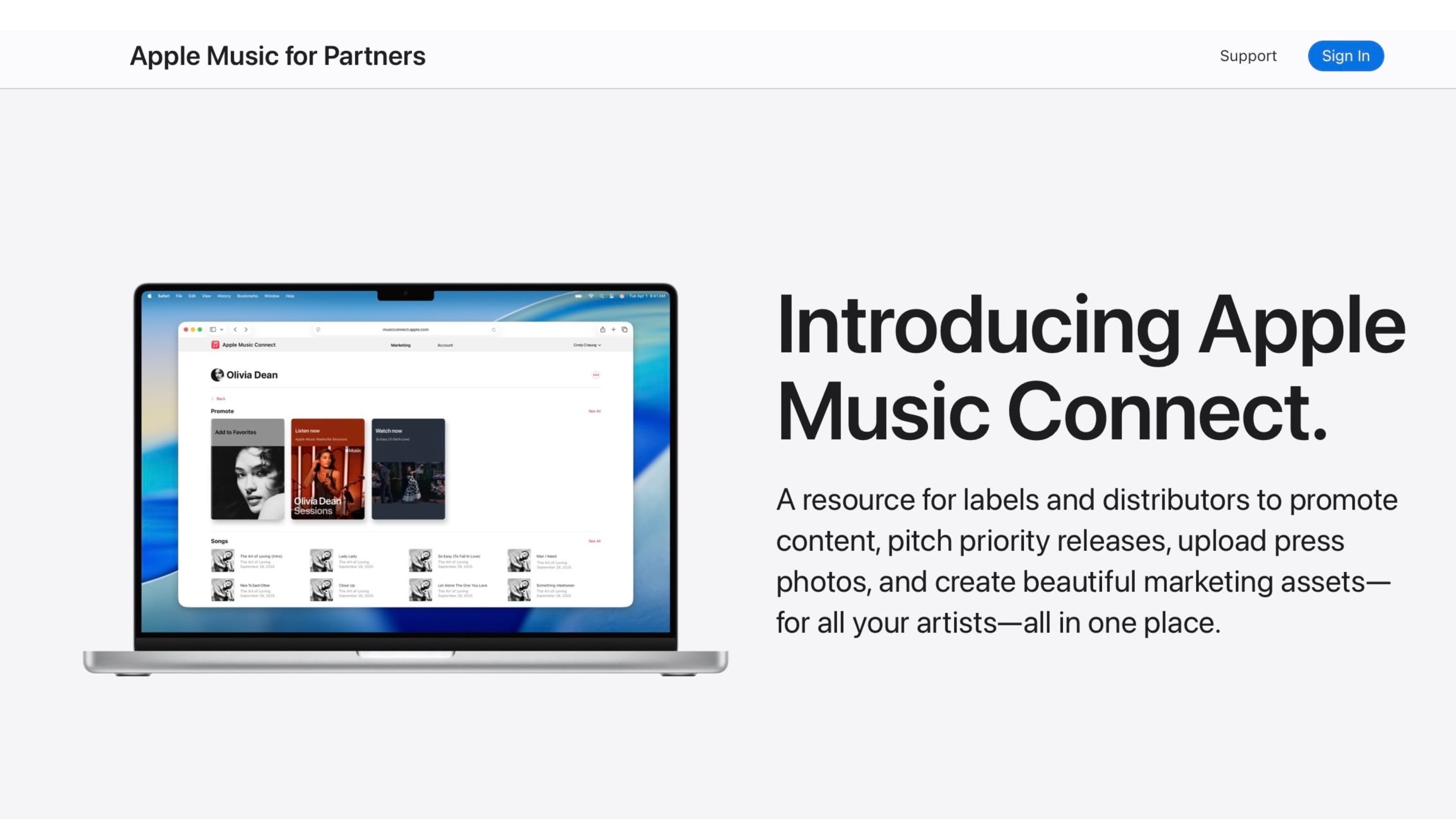 Apple has launched Apple Music Connect, a new resource for labels, distributors, and partners to manage promotional assets, upload press photos, and help coordinate how artists' music and marketing materials are presented across the streaming service. Apple has launched Apple Music Connect, a new resource for labels, distributors, and partners to manage promotional assets, upload press photos, and help coordinate how artists' music and marketing materials are presented across the streaming service.
|
|
ExpressVPN is back on sale again, and its two-year plans are up to 81 percent off right now. You can get the Advanced tier for $88 for 28 months. This is marked down from the $392 that this time frame normally costs. On a per-month basis, it works out to roughly $3.14 for the promo period.
We've consistently liked ExpressVPN because it's fast, easy to use and widely available across a large global server network. In fact, it's our current pick for best premium VPN. One of the biggest drawbacks has always been its high cost, and this deal temporarily solves that issue.
In our review we were able to get fast download and upload speeds, losing only 7 percent in the former and 2 percent in the latter worldwide. We found that it could unblock Netflix anywhere, and its mobile and desktop apps were simple to operate. We gave ExpressVPN an overall score of 85 out of 100.
The virtual private network service now has three tiers. Basic is cheaper with fewer features, while Pro costs more and adds extra perks like support for 14 simultaneous devices and a password manager. Advanced sits in the middle and includes the password manager but only supports 12 devices.
This article originally appeared on Engadget at https://www.engadget.com/deals/save-up-to-81-percent-on-expressvpn-two-year-plans-right-now-180602273.html?src=rss
|
|
